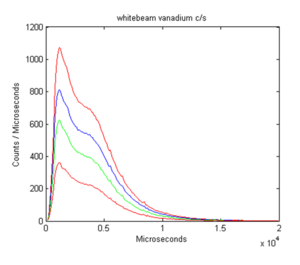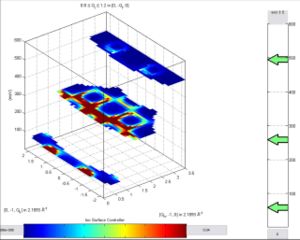Difference between revisions of "Plot Commands"
m (→Plot Types) |
m |
||
| (19 intermediate revisions by the same user not shown) | |||
| Line 1: | Line 1: | ||
| − | |||
| − | |||
==One Dimensional Plots== | ==One Dimensional Plots== | ||
| Line 37: | Line 35: | ||
'''Syntax:''' | '''Syntax:''' | ||
| − | <pre>>> dh(w, 'property', value, 'property2', value2,...)</pre> | + | <pre>>> dh(w, 'property', value, 'property2', value2,...) |
| + | >> dh(rf, 'det', 'property', value, 'property2', value2,..) | ||
| + | >> dh(rf, 'mon', 'property', value, 'property2', value2,..) | ||
| + | >> dl(spectrum_no)</pre> | ||
| + | |||
| − | + | * ww is an [[IXTdataset_1d]] array or [[IXTdataset_2d]], | |
| + | * 'property' and value define [[General Behaviour#Property-Value Pairs|property-value pairs]]. See the [[User Reference]] for a list of available properties. | ||
| + | * rf is an [[IXTrunfile]] object. | ||
| + | * If [[IXTrunfile]] command is called with 'mon' then the monitor data will be plotted, with 'det' the detector data will be plotted. | ||
| + | * Spectrum_no is a spectrum of the [[Input and Output Functions#Assigning a RAW File|currently assigned RAW file]] one wishes to plot (or array thereof) | ||
===Overplots=== | ===Overplots=== | ||
| − | If an overplot command is used, then the next plot will appear on top of the plot | + | If an overplot command is used, then the next plot will appear on top of any current plots existing in the appropriate window. The following overplot commands work when the existing plot is a one dimensional plot OR if given a name and tag, will overplot any plot type. |
{| {{Tablestyle}} | {| {{Tablestyle}} | ||
| Line 69: | Line 75: | ||
|} | |} | ||
| + | If the existing plot is not a one dimensional plot, then the following commands need to be used. For instance, if an area plot is made and a dispersion relation is fitted, then the fit can be plotted over the area plot. These are separate commands because an overplot will, by default, find the first open unheld one dimensional plot to use as its window. This is an easier way than using Name-Tags with the normal overplot commands. | ||
| + | |||
| + | {| {{Tablestyle}} | ||
| + | |- | ||
| + | ! {{Headcellstyle}} | Command | ||
| + | ! {{Headcellstyle}} | Plot Type | ||
| + | |- | ||
| + | ! | ploc | ||
| + | | Overplot Line regardless of the nature of the current plot | ||
| + | |- | ||
| + | ! | pmoc | ||
| + | | Overplot Marker regardless of the nature of the current plot | ||
| + | |- | ||
| + | ! | peoc | ||
| + | | Overplot Errorbar regardless of the nature of the current plot | ||
| + | |- | ||
| + | ! | phoc | ||
| + | | Overplot Histogram regardless of the nature of the current plot | ||
| + | |} | ||
===Plotting Arrays of [[IXTdataset_1d]]=== | ===Plotting Arrays of [[IXTdataset_1d]]=== | ||
| − | If a one dimensional plot command is | + | If the input to a one dimensional plot command is an array of [[IXTdataset_1d]] objects then each [[IXTdataset_1d]] will be plotted as an overplot. Their order in the array is the same as the plotting order so that |
<pre>>> dl(w, optional)</pre> | <pre>>> dl(w, optional)</pre> | ||
| Line 94: | Line 119: | ||
[[image:Colours.png|300px|Plot of array of IXTdataset_1d objects]] | [[image:Colours.png|300px|Plot of array of IXTdataset_1d objects]] | ||
| − | |||
| − | |||
===Plotting Arrays of [[IXTdataset_2d]]=== | ===Plotting Arrays of [[IXTdataset_2d]]=== | ||
| Line 129: | Line 152: | ||
'''Syntax:''' | '''Syntax:''' | ||
| − | <pre>>> ds(ww, 'property', value, 'property2', value2,...)</pre> | + | <pre>>> ds(ww, 'property', value, 'property2', value2,...) |
| + | >> ds(rf, 'det', 'property', value, 'property2', value2,..) | ||
| + | >> ds(rf, 'mon', 'property', value, 'property2', value2,..) | ||
| + | >> da(spectrum_no)</pre> | ||
| − | |||
| + | * ww is an [[IXTdataset_1d]] array or [[IXTdataset_2d]] or [[IXTpolygons]] object. | ||
| + | * 'property' and value define [[General Behaviour#Property-Value Pairs|property-value pairs]]. See the [[User Reference]] for a list of available properties. | ||
| + | * rf is an [[IXTrunfile]] object. | ||
| + | * If [[IXTrunfile]] command is called with 'mon' then the monitor data will be plotted, with 'det' the detector data will be plotted. | ||
| + | * Spectrum_no is an array of spectra from the [[Input and Output Functions#Assigning a RAW File| currently assigned RAW file]] one wishes to plot. | ||
===Plotting Arrays of [[IXTdataset_1d]]=== | ===Plotting Arrays of [[IXTdataset_1d]]=== | ||
| Line 152: | Line 182: | ||
A surface plot may be plotted in one of two different ways | A surface plot may be plotted in one of two different ways | ||
| − | * Combined (''Default'') - the data is combined and plotted as a single plot | + | * '''Combined''' (''Default'') - the data is combined and plotted as a single plot |
| − | * Separate - different plots are made on the same axis, one for each dataset | + | * '''Separate''' - different plots are made on the same axis, one for each dataset |
{| {{Tablestyle}} | {| {{Tablestyle}} | ||
|- | |- | ||
| − | ! {{Headcellstyle}} | & | + | ! {{Headcellstyle}} |   |
! {{Headcellstyle}} | Combined | ! {{Headcellstyle}} | Combined | ||
! {{Headcellstyle}} | Separate | ! {{Headcellstyle}} | Separate | ||
| Line 164: | Line 194: | ||
! {{Headcellstyle}} | Description | ! {{Headcellstyle}} | Description | ||
| A set of points evenly distributed between the minimum and maximum values of all data are chosen. Signal data are then interpolated accross these points using linear interpolation. | | A set of points evenly distributed between the minimum and maximum values of all data are chosen. Signal data are then interpolated accross these points using linear interpolation. | ||
| − | | Data | + | | Data are plotted in the order it appears in the array. No interpolation is done. |
|- | |- | ||
! {{Headcellstyle}} | Useful For | ! {{Headcellstyle}} | Useful For | ||
| Line 186: | Line 216: | ||
|} | |} | ||
| − | |||
==Three Dimensional Plots== | ==Three Dimensional Plots== | ||
| Line 207: | Line 236: | ||
==Optional Inputs== | ==Optional Inputs== | ||
| − | All of the plotting | + | All of the plotting commmands accept similar optional input arguments. Below are a few examples, see [[User Reference#Optional Inputs for Plots|here]] for a full list of optional inputs. |
<pre>>> dl(w1, xlo, xhi, ylo, yhi) | <pre>>> dl(w1, xlo, xhi, ylo, yhi) | ||
| Line 214: | Line 243: | ||
>> dl(w, 'color','green','title','myplot') | >> dl(w, 'color','green','title','myplot') | ||
>> da(w1, 'zlim', [0,0.1])</pre> | >> da(w1, 'zlim', [0,0.1])</pre> | ||
| − | |||
==Using Name Tags== | ==Using Name Tags== | ||
Latest revision as of 10:27, 22 October 2009
One Dimensional Plots
Plot Types
Images of the one dimensional plot types can be seen here.
| Command | Plot Type |
|---|---|
| dl | Line Plot |
| dm | Marker Plot |
| de | Errorbar Plot |
| dh | Histogram Plot |
| dp | Marker with Errorbars Plot |
| dp | Marker and Line with Errorbars Plot |
Syntax:
>> dh(w, 'property', value, 'property2', value2,...) >> dh(rf, 'det', 'property', value, 'property2', value2,..) >> dh(rf, 'mon', 'property', value, 'property2', value2,..) >> dl(spectrum_no)
- ww is an IXTdataset_1d array or IXTdataset_2d,
- 'property' and value define property-value pairs. See the User Reference for a list of available properties.
- rf is an IXTrunfile object.
- If IXTrunfile command is called with 'mon' then the monitor data will be plotted, with 'det' the detector data will be plotted.
- Spectrum_no is a spectrum of the currently assigned RAW file one wishes to plot (or array thereof)
Overplots
If an overplot command is used, then the next plot will appear on top of any current plots existing in the appropriate window. The following overplot commands work when the existing plot is a one dimensional plot OR if given a name and tag, will overplot any plot type.
| Command | Plot Type |
|---|---|
| pl | Overplot Line |
| pm | Overplot Marker |
| pe | Overplot Errorbar |
| ph | Overplot Histogram |
| pp | Overplot Marker with Errorbars |
| pp | Overplot Marker and Line with Errorbars |
If the existing plot is not a one dimensional plot, then the following commands need to be used. For instance, if an area plot is made and a dispersion relation is fitted, then the fit can be plotted over the area plot. These are separate commands because an overplot will, by default, find the first open unheld one dimensional plot to use as its window. This is an easier way than using Name-Tags with the normal overplot commands.
| Command | Plot Type |
|---|---|
| ploc | Overplot Line regardless of the nature of the current plot |
| pmoc | Overplot Marker regardless of the nature of the current plot |
| peoc | Overplot Errorbar regardless of the nature of the current plot |
| phoc | Overplot Histogram regardless of the nature of the current plot |
Plotting Arrays of IXTdataset_1d
If the input to a one dimensional plot command is an array of IXTdataset_1d objects then each IXTdataset_1d will be plotted as an overplot. Their order in the array is the same as the plotting order so that
>> dl(w, optional)
is the same as
for i = 1:length(ww)
pl(w(i), optional)
end
EXAMPLE:
If w is a 4 element array of IXTdataset_1d objects then
>> acolor('red', 'blue', 'green')
>> dl(w)
Gives the following result
Plotting Arrays of IXTdataset_2d
When a one dimensional plot is made of an IXTdataset_2d object then the IXTdataset_2d object is expanded into an array of IXTdataset_1d objects and then plotted.
Two Dimensional Plots
Plot Types
Images of the two dimensional plot types can be seen here.
| Command | Plot Type |
|---|---|
| da | Area Plot |
| ds | Surface Plot |
| mp | Multiplot Plot |
Syntax:
>> ds(ww, 'property', value, 'property2', value2,...) >> ds(rf, 'det', 'property', value, 'property2', value2,..) >> ds(rf, 'mon', 'property', value, 'property2', value2,..) >> da(spectrum_no)
- ww is an IXTdataset_1d array or IXTdataset_2d or IXTpolygons object.
- 'property' and value define property-value pairs. See the User Reference for a list of available properties.
- rf is an IXTrunfile object.
- If IXTrunfile command is called with 'mon' then the monitor data will be plotted, with 'det' the detector data will be plotted.
- Spectrum_no is an array of spectra from the currently assigned RAW file one wishes to plot.
Plotting Arrays of IXTdataset_1d
An array of IXTdataset_1d objects is converted into an array of IXTdataset_2d objects and then plotted, if possible the IXTdataset_2d objects are contracted into a single IXTdataset_2d.
Plotting Arrays of IXTdataset_2d
Area Plot and Multiplot
These plot each dataset on top of the last. So if data from two datasets overlap in an area plot, then the plotted data will be taken from the latest in the array.
Surface Plot
A surface plot may be plotted in one of two different ways
- Combined (Default) - the data is combined and plotted as a single plot
- Separate - different plots are made on the same axis, one for each dataset
|   | Combined | Separate |
|---|---|---|
| Description | A set of points evenly distributed between the minimum and maximum values of all data are chosen. Signal data are then interpolated accross these points using linear interpolation. | Data are plotted in the order it appears in the array. No interpolation is done. |
| Useful For | Data that originates from the same run but has been split into many IXTdataset_2d objects or an array of IXTdataset_1d objects | Separate data that is to be displayed side by side |
| Computational Time and Memory | Long time with high memory cost to perform the interpolation. Only possible on small arrays | Minimal resources used |
| Syntax | >> ds(ww) | >> ds(ww, 'separation', 'on') |
| Images | 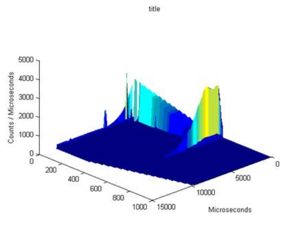
|
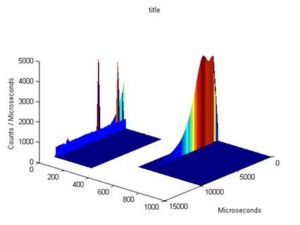
|
Three Dimensional Plots
Sliceomatic
Sliceomatic is a special addition to the graphics package and is not fully implimented. Optional settings are severely limited and many commands simiply don't work with Sliceomatic. It is a stand alone application. However, keep_figure and name tags (see below) still work and are the most useful tools.
Syntax
>> sm(d3a, optional)
here, d3a is an IXTdataset_3d object.
Optional Inputs
All of the plotting commmands accept similar optional input arguments. Below are a few examples, see here for a full list of optional inputs.
>> dl(w1, xlo, xhi, ylo, yhi) >> dl(w1, xlo, xhi) >> ds(ww, xlo, xhi, ylo, yhi, zlo, zhi) >> dl(w, 'color','green','title','myplot') >> da(w1, 'zlim', [0,0.1])
Using Name Tags
Names and Tags are used to identify plots and define properties for them. See here for more detailed information about properties and name tags.
Each plot with the same name and tag will have the same behaviour and default properties. They will plot into the same window (as long as it isn't on hold) and replace its contents. When setting properties pre-emptively name tags may be given so that only properties of certain plots are changed.
Syntax:
>>dl(w1, 'name', 'myname', 'tag', 'mytag')
By default each plot type has a different name and all tags are blank
| Plot Type | Default Name |
|---|---|
| Oned (histogram, line, errorbar and marker) | 'default one dimensional plot' |
| Area | 'default area plot' |
| Surface | 'default surface plot' |
| Multiplot | 'default multiplot' |
| Sliceomatic | 'Sliceomatic' |
Therefore, by default, each of these plot types will have their own figure window when plotting, but plots of the same type will replace each other unless they are held.