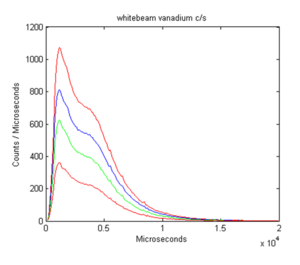Difference between revisions of "Plot Commands"
| Line 129: | Line 129: | ||
===Plotting Arrays of [[IXTdataset_1d]]=== | ===Plotting Arrays of [[IXTdataset_1d]]=== | ||
| − | + | An array of [[IXTdataset_1d]] objects is [[Special Functions#Conversion Functions|converted]] into an array of [[IXTdataset_2d]] objects and then plotted, if possible the [[IXTdataset_2d]] objects are [[Special Functions#Contract Functions|contracted]] into a single [[IXTdataset_2d]]. | |
===Plotting Arrays of [[IXTdataset_2d]]=== | ===Plotting Arrays of [[IXTdataset_2d]]=== | ||
Revision as of 11:13, 19 March 2008
The main purpose of the graphics package is to plot graphs. Several different commands exist to facilitate this.
One Dimensional Plots
Plot Types
Images of the one dimensional plot types can be seen here.
| Command | Plot Type |
|---|---|
| dl | Line Plot |
| dm | Marker Plot |
| de | Errorbar Plot |
| dh | Histogram Plot |
| dp | Marker with Errorbars Plot |
| dp | Marker and Lin with Errorbars Plot |
Syntax:
>> dh(w, 'property', value, 'property2', value2,...)
where w is a dataset and 'property' and value define property-value pairs. See the functions for a list of properties that can be set.
Overplots
If an overplot command is used, then the next plot will appear on top of the plot in the relevant plot window.
| Command | Plot Type |
|---|---|
| pl | Overplot Line |
| pm | Overplot Marker |
| pe | Overplot Errorbar |
| ph | Overplot Histogram |
| pp | Overplot Marker with Errorbars |
| pp | Overplot Marker and Line with Errorbars |
Plotting Arrays of IXTdataset_1d
If a one dimensional plot command is given an array of IXTdataset_1d objects then each IXTdataset_1d will be plotted as an overplot. Their order in the array is the same as the plotting order so that
>> dl(w, optional)
is the same as
for i = 1:length(ww)
pl(w(i), optional)
end
EXAMPLE:
If w is a 4 element array of IXTdataset_1d objects then
>> acolor('red', 'blue', 'green')
>> dl(w)
Gives the following result
Plotting Arrays of IXTdataset_2d
When a one dimensional plot is made of an IXTdataset_2d object then the IXTdataset_2d object is expanded into an array of IXTdataset_1d objects and then plotted.
Two Dimensional Plots
Plot Types
Images of the two dimensional plot types can be seen here.
| Command | Plot Type |
|---|---|
| da | Area Plot |
| ds | Surface Plot |
| mp | Multiplot Plot |
Syntax:
>> ds(ww, 'property', value, 'property2', value2,...)
where w is a dataset and 'property' and value define property-value pairs. See the functions for a list of properties that can be set.
Plotting Arrays of IXTdataset_1d
An array of IXTdataset_1d objects is converted into an array of IXTdataset_2d objects and then plotted, if possible the IXTdataset_2d objects are contracted into a single IXTdataset_2d.
Plotting Arrays of IXTdataset_2d
Three Dimensional Plots
Sliceomatic
Sliceomatic is a special addition to the graphics package and is not fully implimented. Optional settings are severely limited and many commands simiply don't work with Sliceomatic. It is a stand alone application. However, keep_figure and name tags (see below) still work and are the most useful tools.
Syntax
>> sm(d3a, optional)
here, d3a is an IXTdataset_3d object.